Welcome to LeadWave
Your Complete Guide to WhatsApp Automation & Marketing
LeadWave is a powerful WhatsApp automation and marketing platform designed to help businesses streamline their communication, automate responses, and manage customer interactions efficiently.
This comprehensive guide will walk you through every feature of LeadWave, from initial setup to advanced automation techniques.
Multi-Device Support
Connect and manage multiple WhatsApp accounts simultaneously
Bulk Messaging
Send personalized messages to thousands of contacts at once
Auto Reply
Automatically respond to messages with custom rules and triggers
AI Chatbot
Intelligent chatbot powered by OpenAI for natural conversations
Contact Management
Organize contacts into groups with custom fields and tags
Analytics
Track message delivery, engagement, and campaign performance
Download & Install
Download LeadWave for Windows and run the installer. Follow the setup wizard to complete installation.
Launch Application
Open LeadWave and complete the initial registration with your license key.
Connect WhatsApp
Navigate to Devices module and scan the QR code to connect your WhatsApp account.
Import Contacts
Import your contacts from Excel/CSV files or sync from your connected WhatsApp account.
Start Messaging
Create your first campaign using templates or send individual messages to your contacts.
Minimum Requirements
- Operating System: Windows 10 or later (64-bit)
- Processor: Intel Core i3 or equivalent
- RAM: 4 GB minimum (8 GB recommended)
- Storage: 500 MB available space
- Internet: Stable broadband connection
- Display: 1366x768 resolution or higher
If you encounter any issues or have questions:
- Check the Troubleshooting Guide
- Visit our support portal for FAQs and tutorials
- Contact our support team via email or live chat
- Join our community forum to connect with other users
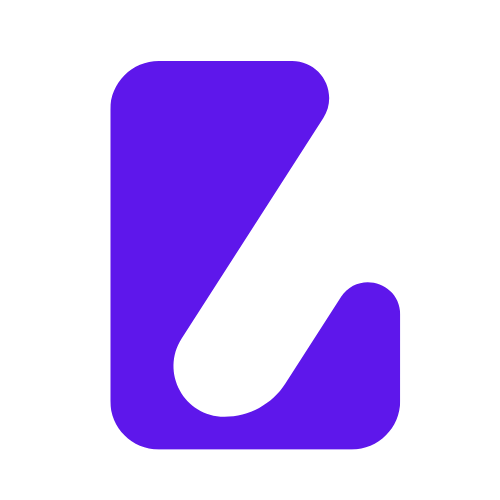
LeadWave
WhatsApp Automation & Marketing Platform
Developed by: LeadWave Development Team
Version: 1.0.5
Documentation: Complete User Manual
Last Updated: 2025
© 2025 LeadWave. All rights reserved.